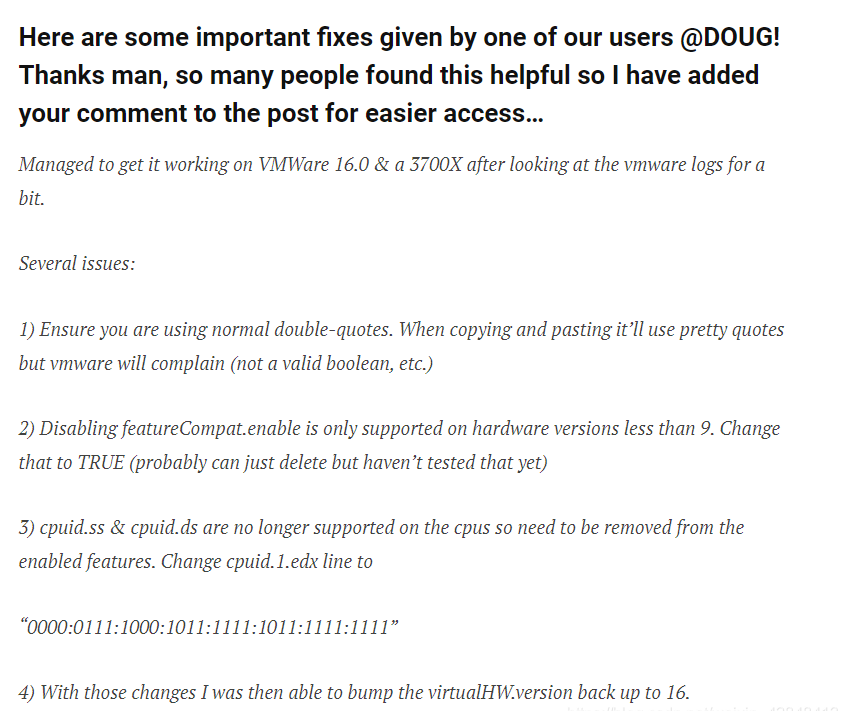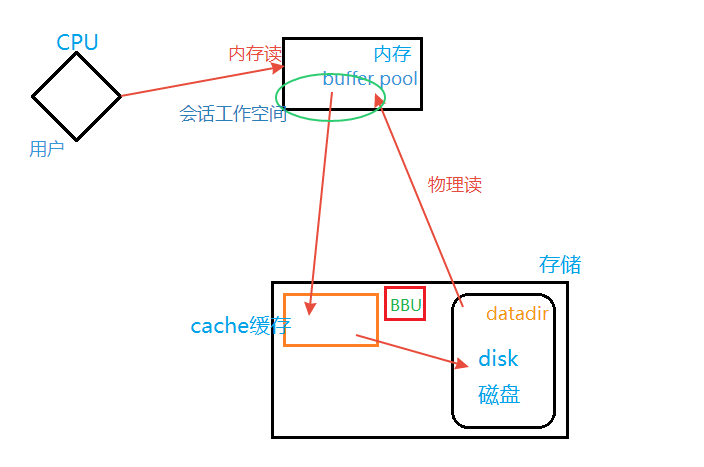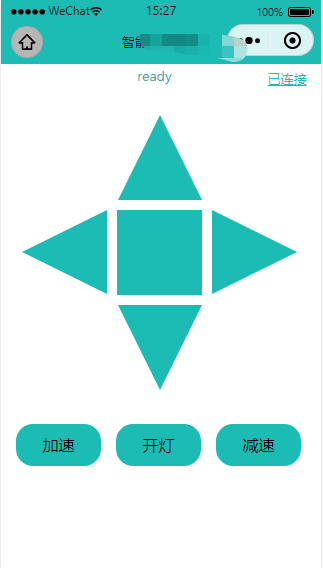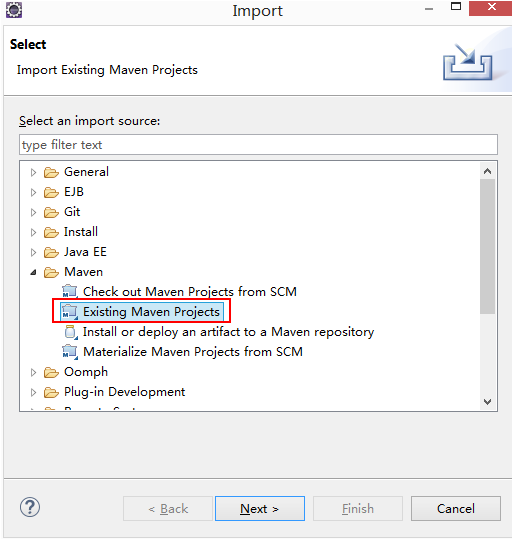一、DROP TABLE语句:用于删除数据表
DROP TABLE removes one or more tables.
You must have the DROP privilege for each table.
All table data and the table definition are removed, so be careful with this statement!
基本格式:
drop table <table_name>
DROP [TEMPORARY] TABLE [IF EXISTS]
tbl_name [, tbl_name] ...
[RESTRICT | CASCADE]
TEMPORARY:用于删除临时表(推荐针对性使用),删除临时表不会结束当前的事务
IF EXISTS:用于在表不存在时,阻止错误消息的显示
[RESTRICT | CASCADE]:现在什么也不做
其实删表语法如上,还是挺简单的,但是当一个表被删除时,所有依赖于该表的对象也被删除(例如约束、索引、视图和权限等)
所以,删除表之前(注意):
①确认这个表没有人在使用,确实是一个废除的表
②看好确认是这个数据库的表
顺带提一下,如何重命名表:
RENAME TABLE tbl_name TO new_tbl_name
[, tbl_name2 TO new_tbl_name2] …
当然,可以使用ALTER TABLE语句替换该语句,如下……
二、ALTER TABLE语句:添加、修改和删除列
基本格式:
1.修改表名:alter table 原表名 rename to 新表名;
2.新增列:alter table 表名 add [column] 列名 varchar(20) ;
3.删除列:alter table 表名 drop [column] 列名;
4.修改列名: alter table 表名 change 原列名 新列名 varchar(20) ;
5.修改列属性:alter table 表名 modify 列名 varchar(20) ;
ALTER [IGNORE] TABLE tbl_name
ADD [COLUMN] col_name column_definition
[FIRST | AFTER col_name ]
|ADD [COLUMN] (col_name column_definition,...)
|MODIFY [COLUMN] col_name column_definition
[FIRST | AFTER col_name]
|DROP [COLUMN] col_name
|CHANGE [COLUMN] old_col_name new_col_name column_definition
[FIRST|AFTER col_name]
FIRST:表示表头行
AFTER col_name:表示在col_name的后面,即下一行(没有before选项)
##Copy一张TEAMS表用作示例
mysql> create table teams_copy
-> as
-> select * from TEAMS;
1、添加列
①新列自动成为表中的最后一个列,除非指定了FIRST或AFTER选项(表中已有的行在新列上自动得到NULL值或默认值)
例1:添加type列给teams_copy表中
mysql> alter table teams_copy
-> add type1 char(1); #添加的新列归位最后一个列
mysql> alter table teams_copy
-> add type2 char(1) default'1'; #添加列的同时设置默认值
mysql> alter table teams_copy
-> add type3 char(1) after PLAYERNO; #指定新列的位置
mysql> select * from teams_copy;
+--------+----------+-------+----------+-------+-------+
| TEAMNO | PLAYERNO | type3 | DIVISION | type1 | type2 |
+--------+----------+-------+----------+-------+-------+
| 1 | 6 | NULL | first | NULL | 1 |
| 2 | 27 | NULL | second | NULL | 1 |
+--------+----------+-------+----------+-------+-------+
②如果添加新列时指定了NOT NULL约束
则:
字符串列自动得到空字符串;
数字列自动得到0;
日期类型自动得到0日期;
时间类型自动得到00:00:00
mysql> alter table teams_copy
-> add (
-> type4 char(1) NOT NULL,
-> type5 INTEGER NOT NULL,
-> type6 DATE NOT NULL,
-> tpye7 time not null );
mysql> select * from teams_copy; #截的一部分图
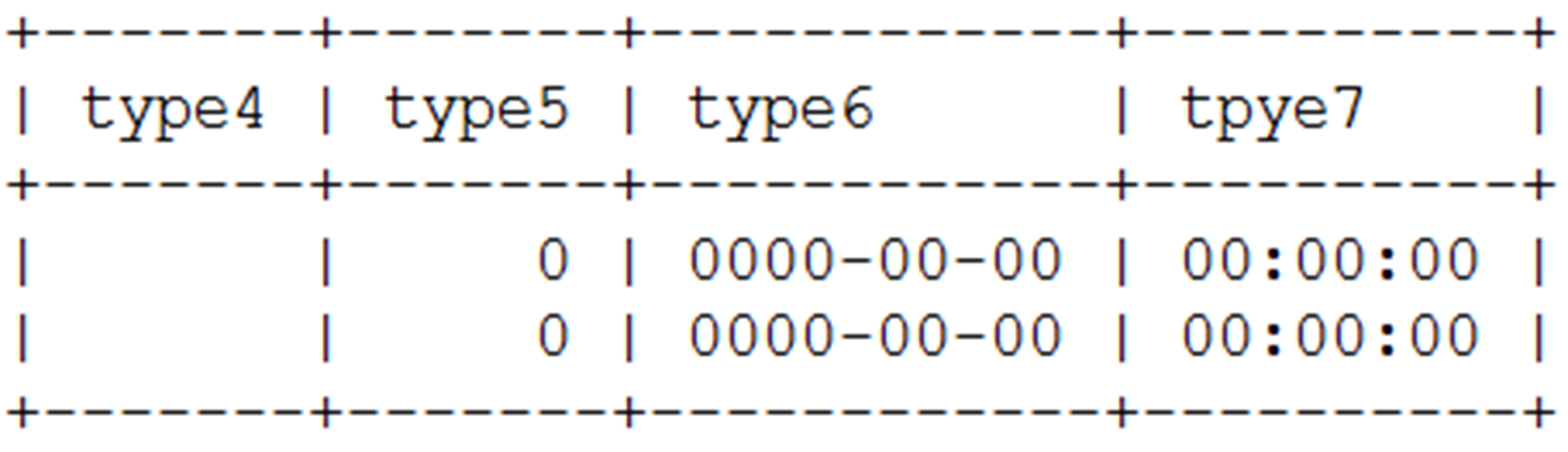
2、删除列
列值是否有数据都可以删除,依赖于该列的其它数据库对象,如索引、权限也将被删除
mysql> alter table teams_copy
-> drop type6;
mysql> alter table teams_copy drop type2;
mysql> alter table teams_copy drop type4;
mysql> alter table teams_copy drop type5; #只能一列一列的删
mysql> select * from teams_copy;
+--------+----------+-------+----------+-------+----------+
| TEAMNO | PLAYERNO | type3 | DIVISION | type1 | tpye7 |
+--------+----------+-------+----------+-------+----------+
| 1 | 6 | NULL | first | NULL | 00:00:00 |
| 2 | 27 | NULL | second | NULL | 00:00:00 |
+--------+----------+-------+----------+-------+----------+
3、修改列---经常用到
基本格式:
alter table <表名> modify <列名> 数据类型(……) 选项;
1)修改列的宽度:
如果是增加列宽,都无所谓
如果是减少列宽,就必须保证原有的值要能放得下,否则出错
2)改变数据类型时,列中的值必须能转变为新的类型
mysql> desc student;
+-------+---------------+------+-----+---------+-------+
| Field | Type | Null | Key | Default | Extra |
+-------+---------------+------+-----+---------+-------+
| id | int(11) | NO | PRI | NULL | |
| name | varchar(20) | NO | | NULL | |
| sex | enum('M','F') | YES | | NULL | |
+-------+---------------+------+-----+---------+-------+
3 rows in set (0.00 sec)
mysql> select * from student;
+----+--------+------+
| id | name | sex |
+----+--------+------+
| 1 | 张三 | M |
| 2 | 李四 | F |
| 5 | 王五 | NULL |
+----+--------+------+
3 rows in set (0.00 sec)
mysql> alter table student
-> modify id smallint not null;
Query OK, 3 rows affected (0.29 sec)
Records: 3 Duplicates: 0 Warnings: 0
mysql> alter table student
-> modify name int not null;
ERROR 1366 (HY000): Incorrect integer value: '张三' for column 'name' at row 1
解析:student表中id列值可转换为新的数据类型,但是name列的值无法转变,所以modify失败。
3)修改列名(不要加引号)
mysql> alter table student
-> change id 学号 int;
mysql> select * from student;
+--------+--------+------+
| 学号 | name | sex |
+--------+--------+------+
| 1 | 张三 | M |
| 2 | 李四 | F |
| 5 | 王五 | NULL |
+--------+--------+------+
4、修改约束
可以添加或删除约束,但是不能修改一个已有的约束。
ALTER [IGNORE] TABLE tbl_name
ADD [CONSTRAINT [symbol]] PRIMARY KEY(col_name,...)
|ADD [CONSTRAINT [symbol]] UNIQUE (col_name,...)
|ADD [CONSTRAINT [symbol]] FOREIGN KEY (col_name,...)
References parent_table(col_name)
|DROP PRIMARY KEY
|DROP FOREIGN KEY fk_symbo
|DROP {INDEX|KEY} index_name
示例:定义两张表t1和t2
mysql> create table t1( -> a int not null primary key, -> b int not null); mysql> create table t2( -> a int not null primary key, -> b int not null, -> constraint c1 unique(b), -> constraint fk1 foreign key(a) references t1(a) -> ); 1)删除唯一性约束:删除对应的索引(index)即可 mysql> alter table t2 -> drop index c1; 2)给t1添加外键约束,取名fk2 mysql> alter table t1 -> add constraint fk2 foreign key(a) references t2(a); 3)删除外键fk2 mysql> alter table t1 -> drop foreign key fk2; 4)删除t1表的主键 mysql> alter table t1 -> drop primary key;