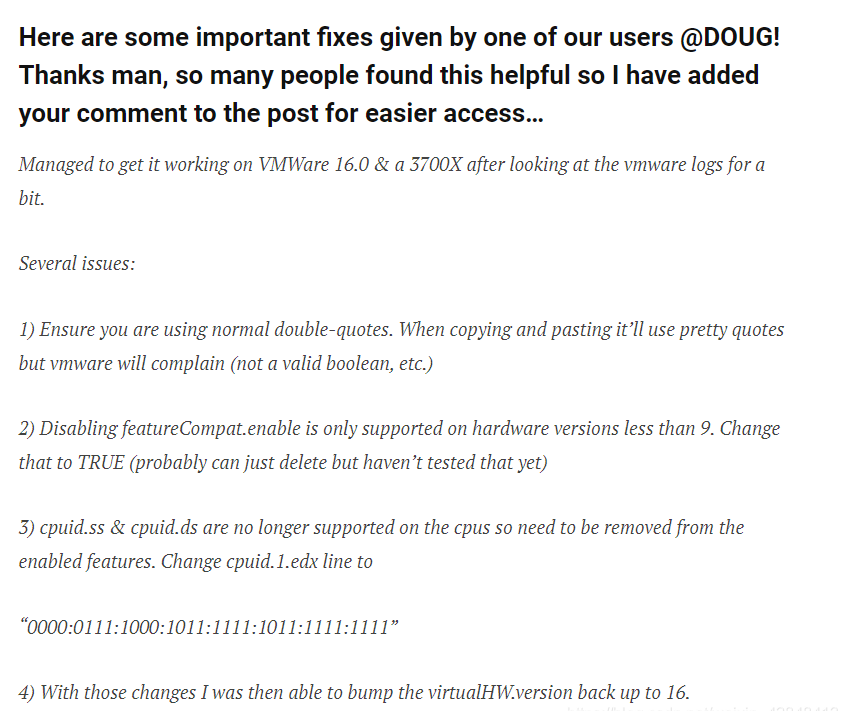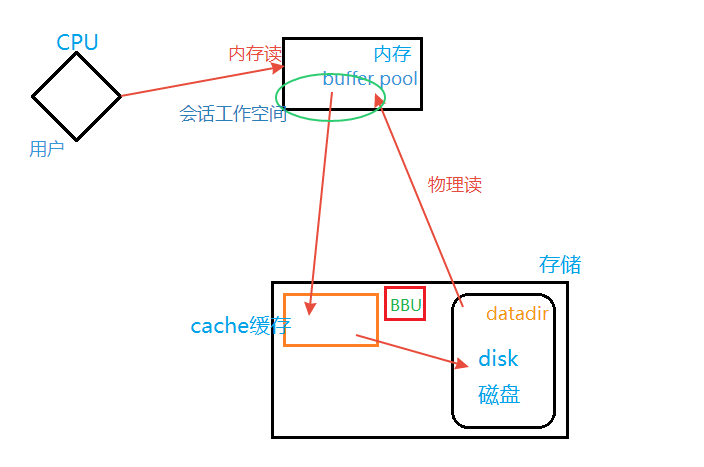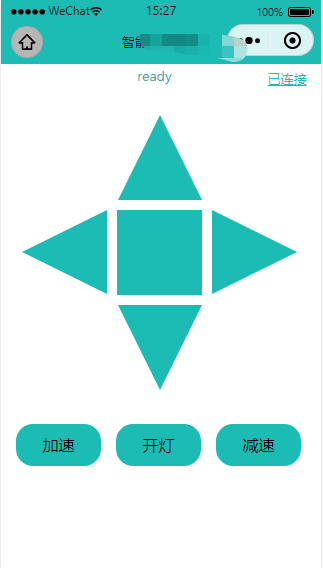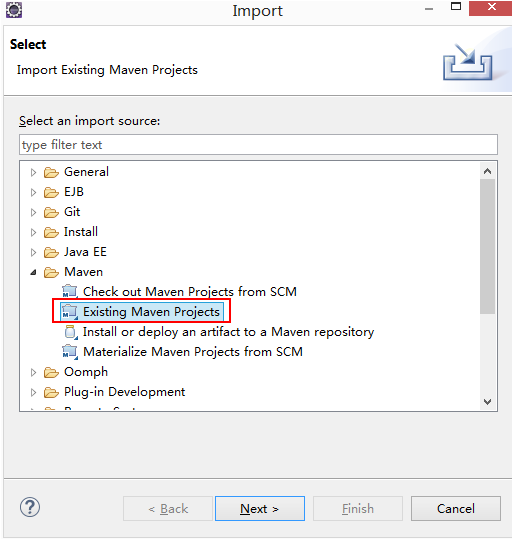内容详情 您现在的位置是: 首页> 其他随笔
centos 7 关闭系统休眠
发布时间:2021-03-05 19:23 已围观:2744
摘要centos 7 关闭系统休眠
进入系统,etc 下多出了 x11 文件夹,新增 xorg.conf 文件,关闭自动休眠
添加以下内容
# 添加以下内容
Section "ServerFlags"
Option "BlankTime" "0"
Option "StandbyTime" "0"
Option "SuspendTime" "0"
Option "OffTime" "0"
EndSection
Section "Monitor"
Option "DPMS" "false"
EndSection
重启系统
shundown -r now
赞一个 (12)
上一篇: CentOS7设置静态IP